Integrating chatGPT into my workflow
Cambrian explosion of generative AI
What a time to be alive! chatgpt4 has just been released; chatgpt3.5, dall-e
and copilot are available to the general public; llama.cpp and
alpaca.cpp are being developed very fast with the promise of
democratizing large language models.
With these tools available to every programmer and data scientist, whoever is not leveraging them will simply be left behind. It is therefore very critical to me to become good at interfacing with these tools.
This means:
- Learning how to design effective prompts
- Learning to identify use cases when using LLMs will lead to a faster / more correct solution
- Integrate these tools into my development environment: minimize context switching and time to solution
ChatGPT and completing code from region
OpenAI and chatgpt are the current leaders of this space. Trial
period and credits, great user experience, sensible answers, fast
response time.
They provide a simple API: you provide your openAI key and prompt and they will reply with the LLM's prediction.
Let's write an emacs-lisp function that given the key and prompt will
return the result:
(defun gpt-complete-str (api-key prompt) "Return the prompt answer from OpenAI API." (let ((result nil) (auth-value (format "Bearer %s" api-key))) (request "https://api.openai.com/v1/chat/completions" :type "POST" :data (json-encode `(("prompt" . ,prompt) ("model" . 'gpt-3.5-turbo))) :headers `(("Authorization" . ,auth-value) ("Content-Type" . "application/json")) :sync t :parser 'json-read :success (cl-function (lambda (&key data &allow-other-keys) (setq result (->> (elt (alist-get 'choices data) 0) (alist-get 'message (alist-get 'content)))))) :error (cl-function (lambda (&rest args &key error-thrown &allow-other-keys) (message "Got error: %S" error-thrown)))) result))
Small note: the code above uses an external package called request, which needs to be installed.
Now we simply need to write a function that takes the selected region as input and inserts chatGPT's completion.
(defun gpt-complete-region-and-insert (start end) "Send the region to OpenAI and insert the result to the end of buffer. " (interactive "r") (let* ((prompt (buffer-substring-no-properties start end)) (messages `[(("role" . "user") ("content" . ,prompt))]) (openai-key (funcall lc/gpt-api-key-getter)) (result (lc/gpt-complete-str openai-key messages))) (when result (goto-char (point-max)) (insert "\n" result) (fill-paragraph))))
And we are done! Let's look at a .gif to make it more tangible:
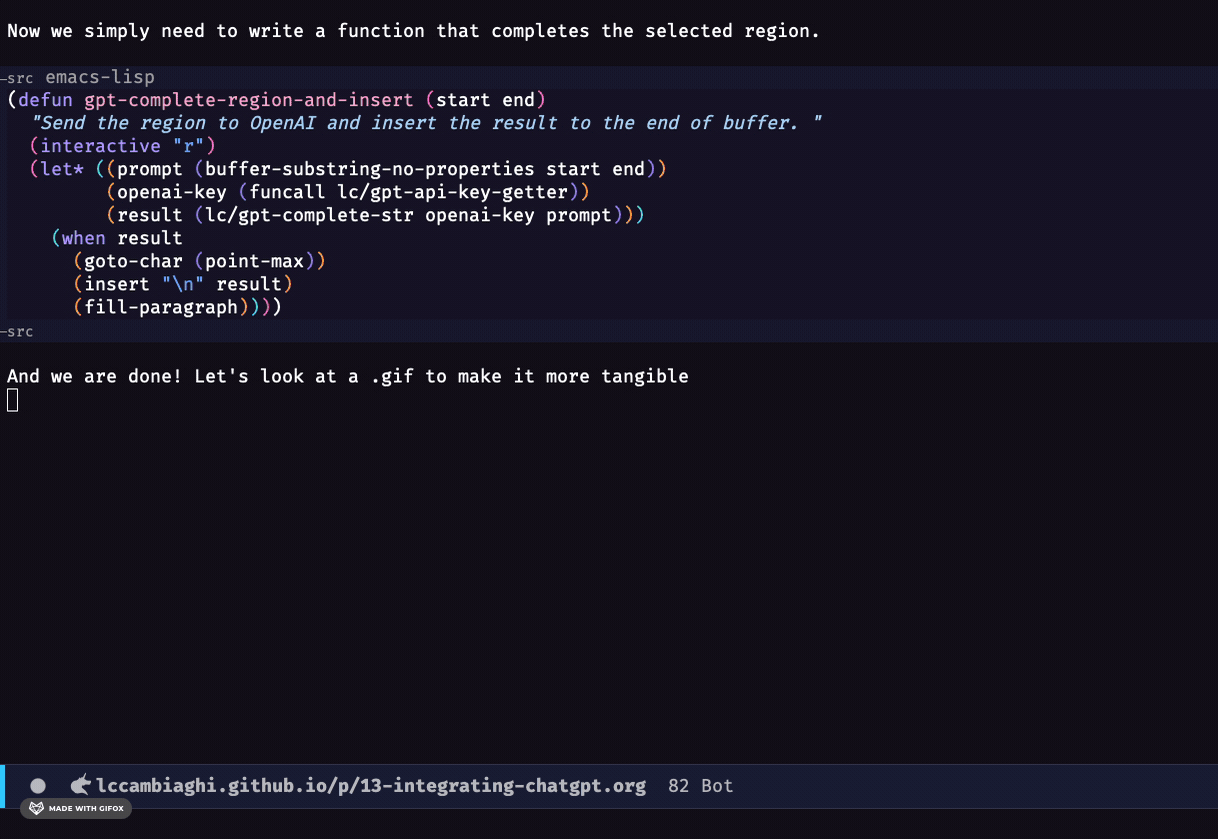
I have taken inspiration for these functions from this tiny package.
I can easily extend the gpt-complete-region-and-insert to support "completion prefixes", such as:
- "Add docstring to the following function: \n"
- "Explain what the following code does. \n"
- "Improve the following code. \n"
I can then interactively choose the prompt prefix when I invoke the function and build the prompt with prefix and selected region.
Chat with the model and store your prompts in org-mode
Apart from completing code, it can be useful to have a conversation with
chatgpt, where the model will take as input previous prompts and
outputs. For this purpose I can recommend the amazing chatgpt-shell
package.
After M-x chatgpt-shell you can interact with the model in a similar
way to the official website (from the comfort of your editor) with
minimal setup. You can also interact with dall-E by running the
function dall-e-shell. I recommend watching the .gif in the readme.
Finally, it allows you to send query to the model via org code blocks,
which is probably my favourite feature. A .gif speaks for itself:
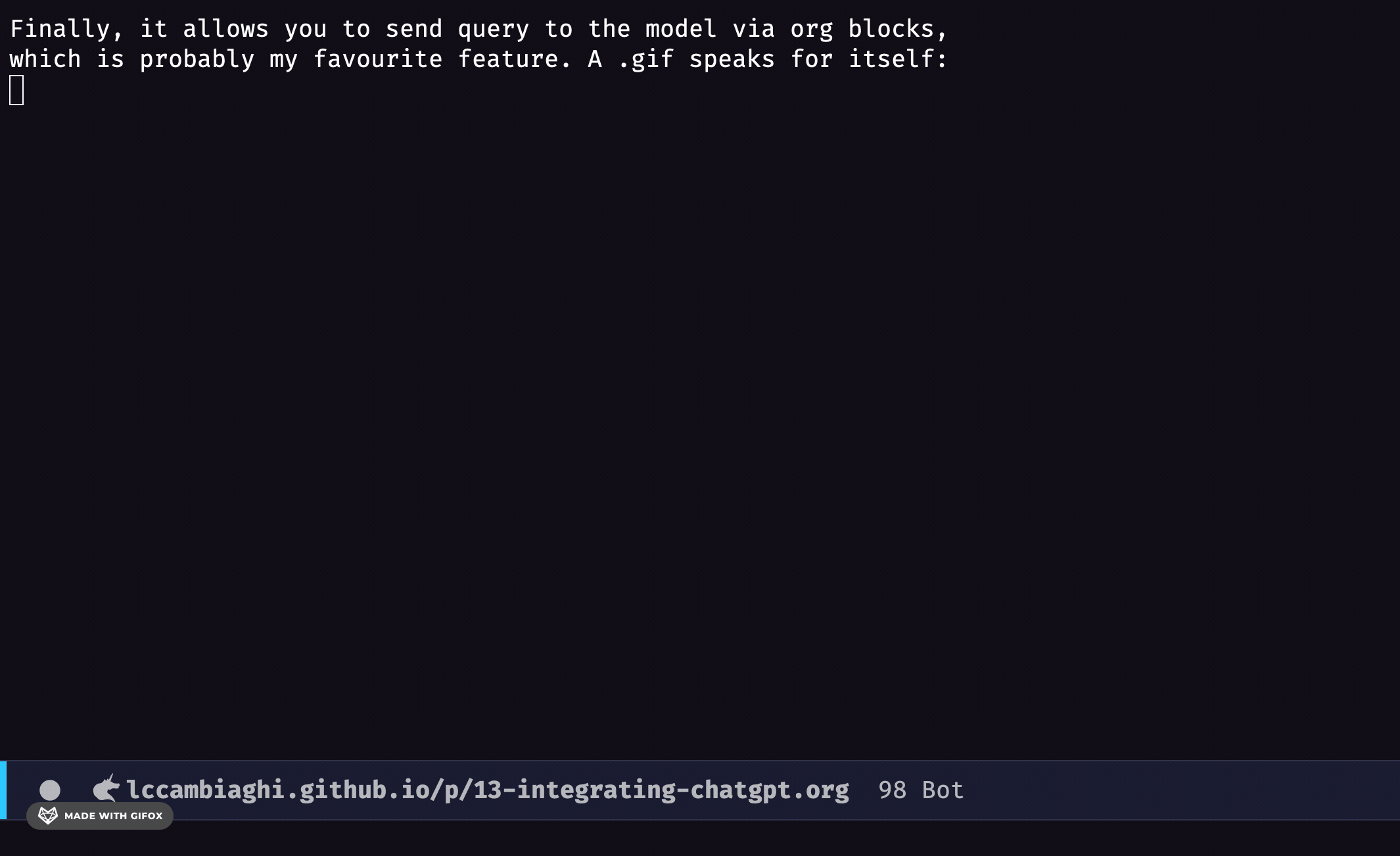
Here I use a keybinding to open my "prompts" file and execute the
chatgpt-shell code block.
This approach has two benefits:
- I can now store my prompts and results in a plain text file.
- I can use
org-modefacilities to create templates.
For example I can use noweb and store the prompt prefix "Act as an
emacs-lisp expert." and the prompt outro "Wrap your code in a code
block. The code block should be org-mode, NOT markdown" in named
blocks. Then, my org prompt template can look like this:
<<emacs-lisp-expert-prefix>> PROMPT HERE <<org-mode-code-block-outro>>
I will conclude with the words generated in the above .gif: integrating
ChatGPT into my programming workflow has revolutionized the way I
approach problem-solving and collaboration with my team. The ease of
use and powerful natural language processing capabilities make it a
valuable addition to any programmer's toolkit.